What are Amazon Stores?
Stores are virtual, multi-page storefronts within the Amazon marketplace that function as an important complement to the product detail page (PDP). Store pages are created through a free self-service tool that allows sellers to customize the look and organization of their products all in one place on Amazon.com. An effective Amazon Store is unique, engaging, and helps brands stand out among the competition.
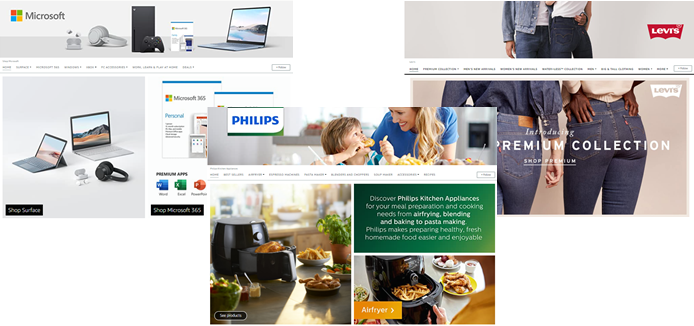
A note about Brand Registry
It’s important to note that stores are only available for vendors and sellers enrolled in Amazon’s Brand Registry. If you aren’t familiar with Brand Registry, click here to read more about the program and reach out to us so we can help you get enrolled. In addition to Stores, Amazon’s Brand Registry unlocks multiple marketing and advertising opportunities like A+ Content, Sponsored Brand campaigns, Amazon Brand Analytics, and more.
Benefits of Amazon Stores
Stores allow brands to:
- Highlight product and collection features
- Generate new traffic sources for the brand and increase organic ranking
- Create a multi-device experience across desktop and mobile
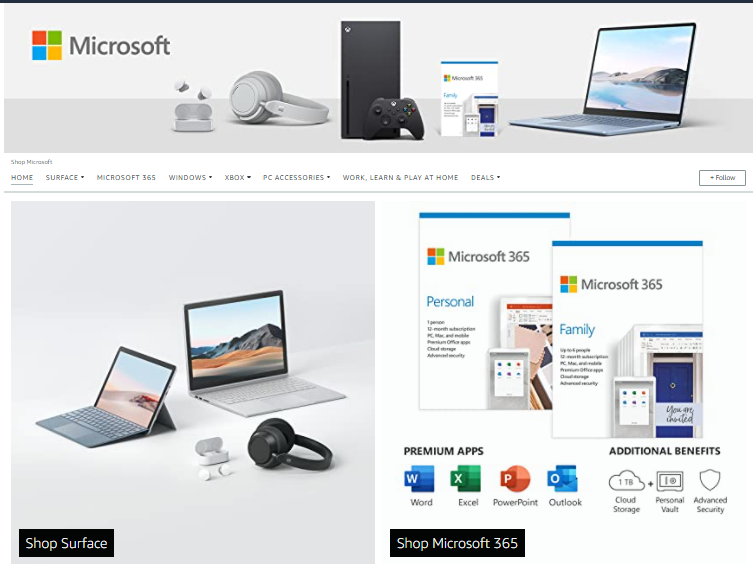
Highlight product and collection features
Amazon Store pages provide an opportunity to organize and showcase your brand in the way you would on your own brand website, using rich content and navigation to curate product collections with intention. In a brick-and-mortar store, brands can broker more shelf space or pay for store displays. Within Amazon.com, a store page gives brands the space to expand digital real estate and utilize rich branded content like banners and videos to guide the customer’s shopping experience.
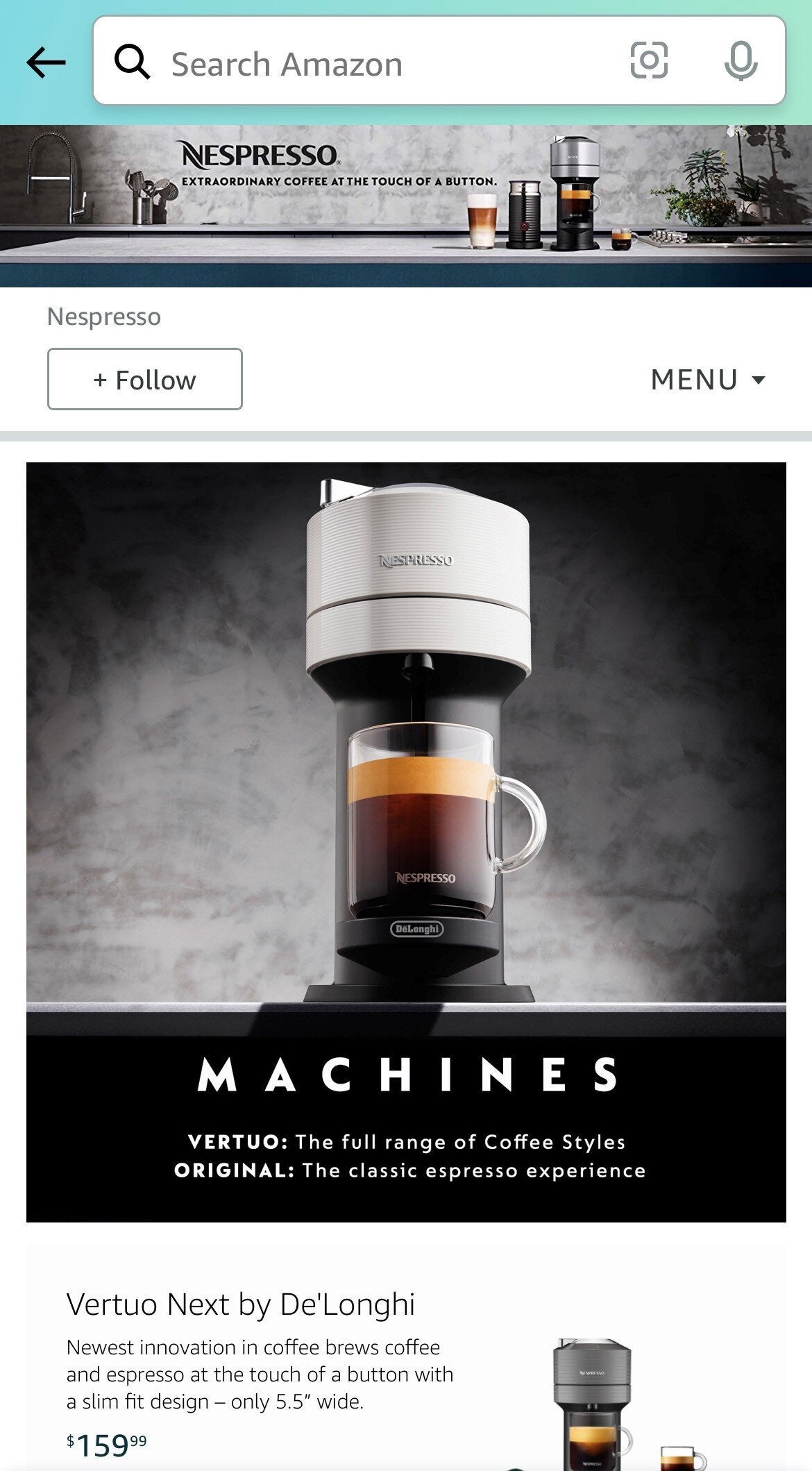
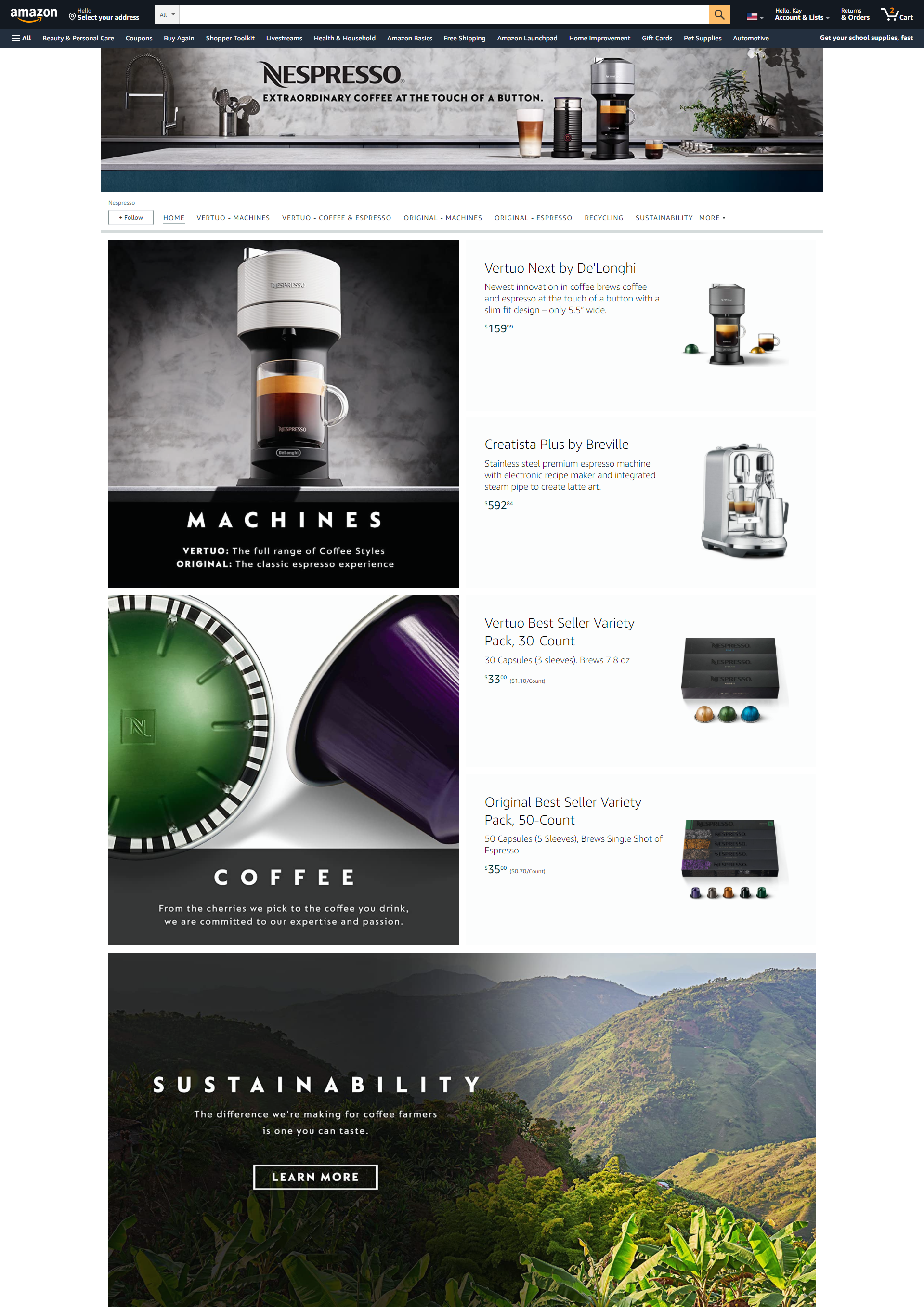
Nespresso brand store, desktop (L) and mobile (R) views
Create a multi-device experience across desktop and mobile
According to Amazon internal data, approximately 2/3 of store visits were on mobile devices. Regardless of the device, it’s crucial for the store experience to be easy to navigate with clear and accurate shoppable modules. Amazon has made it easy for brands to develop and merchandise Stores to function seamlessly across desktop and mobile. In Store Builder, Amazon automatically adjusts images for various screen sizes and includes a Custom Mobile Layout feature. Brands can check final layouts and navigation for desktop and mobile before publishing to determine if any modules need to be restructured for better viewing.
Remember to optimize!
Now that you know what it takes to create an excellent Amazon Store, there’s one more important point to keep in mind going forward: you can’t have a “set it and forget it” mindset if you want to be successful. We encourage brands to treat their Amazon presence just like brick and mortar, with a content calendar planned well in advance and seasonal updates surrounding holidays, tentpole events, and sales. For brands that want to compete in the marketplace, it’s imperative to monitor the performance of your Store pages and update your strategy accordingly.
Like its other marketing programs, Amazon Stores include analytics and reporting to help brands to make data-driven decisions about merchandising. Amazon Stores Analytics provides key metrics like sales, page views, and daily visits by store page and traffic source (internal and external). Access to this data unlocks key insights that brands can leverage to better optimize store effectiveness, curate new marketing opportunities, and adhere to broader brand guidelines.