It’s an understatement to say that e-commerce growth has accelerated through 2020. For savvy online shoppers, brick-and-mortar retailers like Walmart have been an easy and safe (quite literally!) place to shop digitally, providing familiarity online as they do in physical stores.
Walmart has been investing heavily in its digital experience for years to meet consumer demand and ensure that brands have all tools necessary to create a best-in-class experience on its platform. Walmart.com is a crowded space, with major national and private brands already competing for consumer attention.
This guide will detail the most important ways to ensure that your brand is set up for success on Walmart.com with best-in-class listing content.
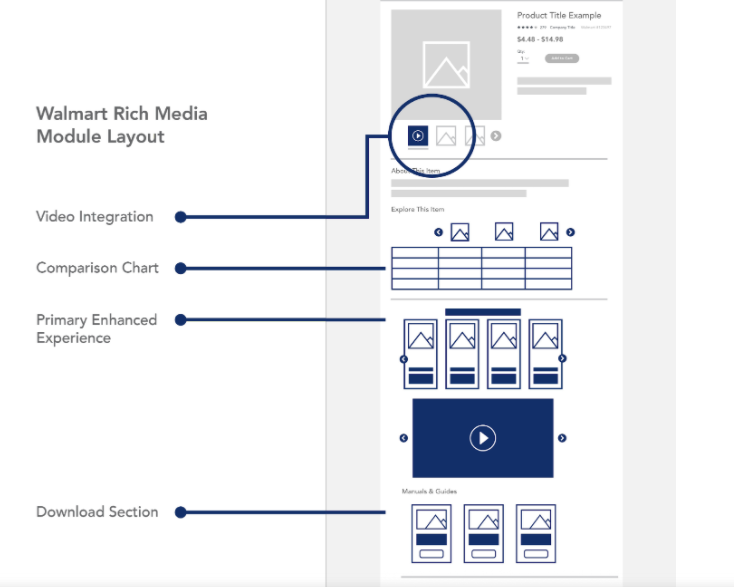
It starts with a great Product Title
The product name (or title) is one of the first phrases a customer sees with initial search results and should be listed with SEO-optimized keywords with title length between 50-75 characters long.
Unlike Amazon, Walmart’s mobile title cuts off closer to 50 characters (while on desktop it’s around 60-65), so the more relevant keywords should be displayed first.
Walmart recommends a formula for listing titles based off their item-setup sheets, leading with the Brand + Item Name + Model Name (if applicable) + Style (if applicable) + Key Attribute + Pack Count (if applicable) + Size (if applicable).
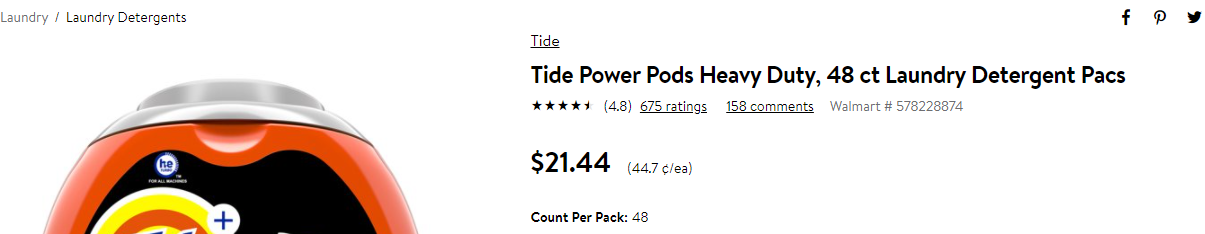

Grouping variant SKUs like sizes and colors will aggregate traffic to a PDP
Walmart allows brands to create variant groups (similar to parent/child ASIN relationships on Amazon), which allow customers to see different color and size variations under one parent SKU detail page. One mistake brands make is to create separate variant parent IDs during initial set-up to “expand” shelf space on Walmart.com, however product variations should be grouped under one variant product ID (which will also help advertising campaigns in the long-run). For beauty and softlines categories, there is a great option in Walmart’s listing feed to display variant color groups as swatches versus dropdowns; for customers, this showcases the actual pantone color instead of supplying a color or shade.
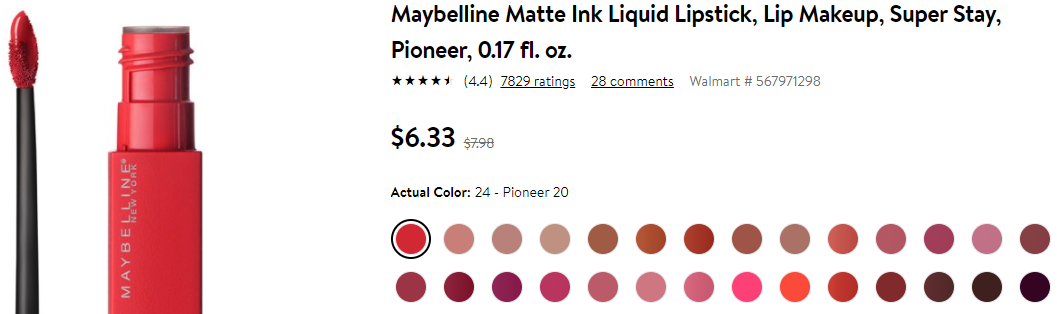
Utilizing rich media on listings helps elevate standard image requirements
Walmart’s rich media has greatly expanded over the past few years and provides huge exposure for brands looking to make their pages stand out over competition. It allows brands to use lifestyle imagery to properly display branded images and content.
A typical listing has 1-3 images (usually a main and two alternates), however a best-in-class listing should display 6-8 images including product video. For that reason, Walmart developed multiple rich media options within alternate images above-the-fold to further display brand equity:
360° Content
Walmart’s alternate image layouts feature a 360° view as an option, allowing customers to drag and rotate a still image to see multiple angles of a product. While 360° photography used to be an expensive undertaking, there are a variety of Walmart partners specializing in this technology at much more affordable rates; this option ia worthwhile investment for brands concerned about minimizing product returns or negative reviews.
Product Video
Walmart includes product video placements within its alternate images, creating another opportunity for customers to see how the product can work in real life, go on virtual product tours, and further strengthen brand equity. Great video content allows customers to see features and benefits visually, potentially reducing negative reviews and customer questions. Many brands are not utilizing this space on Walmart.com, and it’s an important conversion driver to keep a customer engaged within the product detail page.
Below the fold of a PDP, listing copy and rich media can be optimized further to build brand equity
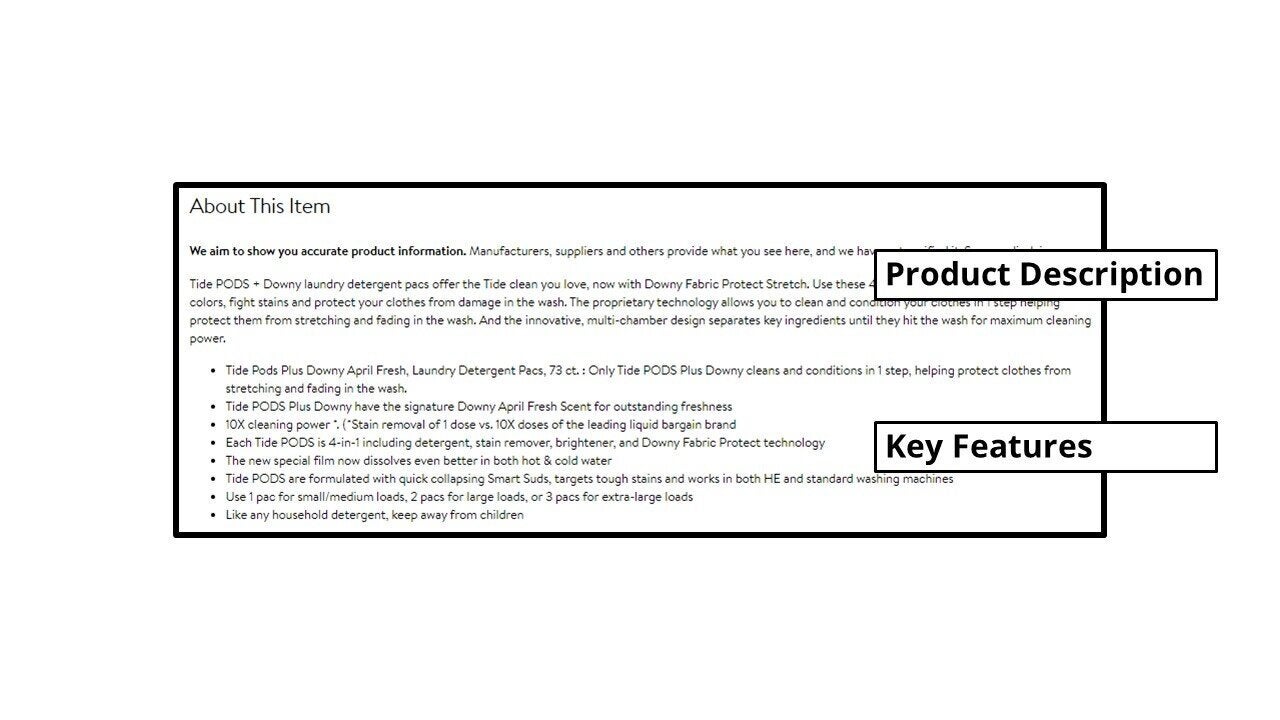
Copy within the Product Descriptions and Key Features sections are useful elements to incentivize purchase
The product descriptions are paragraph explanations, providing product details and brand guidelines that provide continuing education for customer to drive a purchase. The tone should be informative and relevant, and present a voice of authority. We do not recommend including marketing keywords such as “#1”, “best-selling”, etc. Walmart allows up to 2000 words for the description but recommends sticking to 150 words.
Key features (highlights) are quick-to-read, bullet points below the description
Clearly and concisely articulate what makes your product special using 5-7 bullet points. Walmart requires a minimum of 3 and a maximum of 10. This “Key Features” section sits under the “Enhanced Product Description” and is a great place for technical and care instructions that can preemptively answer customer questions.
Pro tip: Analyze any negative reviews and feedback and address those concerns in this section. For net new products, include product specifications and store merchandising documents here.
It’s important to note that the description and key features section are merchandised together and should not be overwhelming to the customer’s eye. Neither section should be too long but must work together to include as many relevant keywords as possible.
Rich Content (Enhanced Brand Content) is a necessary space to display a brand story
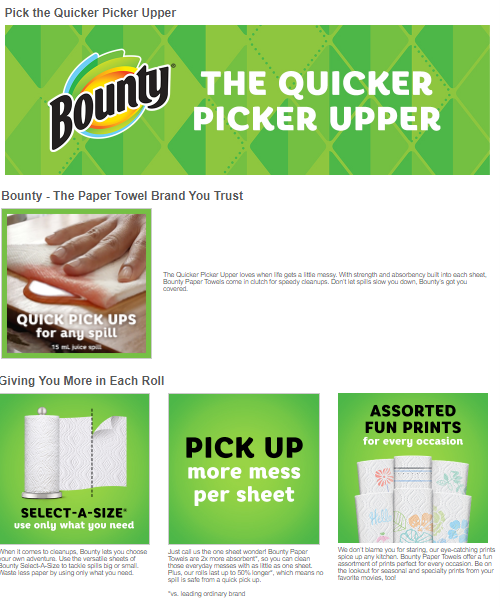

Walmart, like Amazon and Target, provide space below-the-fold of the detail page for a manufacturer to provide premium, enhanced content to tell the brand and product story. There are multiple modules that can be merchandised together to create compelling informational guides and further ensure listings stand out from competition.
Available modules with enhanced content include video integration, product comparison charts, images with text, product carousel, and a download module (best for brand documents such as warranties, FAQ’s, etc). Each one of these modules is customizable and can be changed as frequently as a brand wants. We recommend updating these modules as necessary to provide the most current data, and for seasonal refreshes as appropriate.
Great listing content will also encourage and drive positive reviews
It’s proven through multiple e-commerce statistics that reviews drive increased conversion and build customer trust. Walmart offers a few options to generate reviews on detail pages:
- Automated emails – Walmart will automatically send an email to a purchaser with an invitation to leave a review.
- Bazaarvoice – Walmart has partnered with Bazaarvoice to supply User Generated Content (UGC), and there are a few ways to integrate their services for your brand within the program.
- Email distributions – For brands that want to avoid high sampling costs, email lists (from your brand, not Walmart) can be targeted to a very specific audience and incentivize customers to leave reviews post-purchase.
Marketplace sellers have a big advantage, where they can respond directly to negative feedback through email on the retailer selling portal. It’s so important for brands to listen to the customer’s complaints and be as courteous as possible when messaging as to not alienate the customer further.
Key Takeaways for Optimized listings on Walmart.com:
- Customers shopping online are savvy and intuitive, and respond best to personalized and curated experiences.
- Rich media opportunities invite deeper engagement, while also providing a good test and learn framework.
- Learnings and continued enhancements will only help brands build holistic cross-channel content strategies while driving success on Walmart.com