Google Ads has become an essential tool for enhancing online visibility and attracting more customers. This guide provides complete information on how to create ads on Google, the benefits for your business, and the steps you need to take before starting your advertising campaign.
5 Benefits of Google Ads for Businesses
Here are some key benefits of using Google Ads for your business:
- Precise Targeting
Google Ads allows you to target your ads very specifically based on keywords, geographic location, demographics, and many other parameters. This ensures that your ads are displayed only to the audience most relevant to your products or services, increasing the likelihood of conversions. - Accurate Measurement
With Google Ads, you can measure the entire performance of your campaign in real-time. You can see how many people viewed your ads, how many clicked on them, and even how many made a purchase. This data is invaluable for optimizing your marketing strategy. - Budget Control
Google Ads gives you full control over how much you want to spend daily. There’s no need to worry about overspending, as you can set a maximum daily expenditure limit. You can also choose to pause or start campaigns at any time. - Increased Brand Awareness
Through Google Ads, you can reach a large audience quickly, enhancing your brand’s visibility and awareness. Ads that appear on the first page of Google search results are perceived as more credible, which can boost consumer trust in your business. - Time Efficiency
Using Google Ads allows you to generate relevant leads and customers in a short amount of time. Unlike SEO strategies that take months to show results, Google Ads can start delivering outcomes as soon as the campaign is launched.
5 Steps to Take Before Creating Ads on Google
Here are some things you need to do before creating ads on Google:
- Define Campaign Objectives
Before you start creating ads, it’s crucial to define what you want to achieve with this campaign. Is the goal to increase sales, generate more leads, or boost brand awareness? Setting clear campaign objectives will influence every other aspect of your advertising. - Conduct Keyword Research
Perform keyword research to identify the most relevant and high-traffic keywords. Tools like Google Keyword Planner can help you find the right keywords to target. These keywords will form the foundation of your ads. - Prepare a Landing Page
The landing page is the page users will visit after clicking your ad. Ensure that this page is relevant to the ad you create and provides clear information or actions for visitors. A well-designed landing page can significantly boost conversions. - Craft Engaging Ad Copy
An engaging and informative ad copy is critical for capturing potential customers’ attention. Ensure your ad copy has a compelling headline, clear description, and a strong call to action. Don’t forget to include your primary keywords. - Set a Budget
Before launching your ads, determine how much you want to spend. You can set a daily or total campaign budget. Regularly monitor your spending to ensure you don’t exceed your budget limits.
8 Steps to Create Ads on Google
Here’s how to create ads on Google:
- Create a Google Ads Account
If you don’t have a Google Ads account, the first step is to create one. Visit Google Ads and click “Get Started.” You’ll be guided through the registration process, including filling in your business information. - Choose a Campaign Objective
After creating your account, the next step is to select a campaign objective that aligns with your goals. You can choose from options like sales, leads, website traffic, brand awareness, and more. This choice will help Google optimize your ads to achieve the desired outcome. - Define Ad Reach
At this stage, you’ll need to define the geographic locations you want to target. You can target an entire country, specific regions, or even a specific radius around your location. Ensure you target locations relevant to your business. - Choose an Ad Format
Google Ads offers several ad formats such as text, image, video, or product ads. Choose the format that best suits your campaign goals and target audience. For beginners, text ads are usually easier to start with. - Select Keywords
Enter the keywords you’ve researched. Google Ads will suggest additional keywords you may want to consider. Ensure the keywords you select are relevant to the products or services you offer. - Write Ad Copy
Write your ad copy according to the guidelines you’ve established. Ensure your headline and description are compelling and informative. Also, include a clear call to action, such as “Buy Now,” “Sign Up Today,” or “Learn More.” - Set Budget and Bidding
Set your daily budget and bidding strategy. You can choose between manual or automatic bidding. Automatic bidding allows Google to set the best bids based on your campaign goals, while manual bidding gives you full control over how much you’re willing to pay per click. - Launch and Monitor Campaign
Once all the settings are complete, click “Launch Campaign” to start running your ads. Regularly monitor your campaign’s performance to see what’s working and what’s not. Google Ads provides various metrics and reports to help you optimize your ads.
Case Study: Telkomsel Increases Subscription Packages by 4.4 Times
Telkomsel successfully increased subscription packages by 4.4 times by integrating Google Analytics 360, BigQuery, and Google Ads into their marketing campaigns.
Faced with intense competition in broadband services and data monetization, Telkomsel partnered with Merkle Indonesia to leverage machine learning-based audience segmentation through BigQuery. Using three months of historical data and a binary classification model, Telkomsel identified high-value customers targeted through Google Ads, resulting in a significant increase in conversion rates and a 93% reduction in cost per acquisition.
The main benefits of Google Ads in this case study were the ability to precisely target audiences, predict customer lifetime value (LTV), and optimize Return on Ad Spend (ROAS).
By processing data through BigQuery and integrating it into Google Ads, Telkomsel not only achieved a ROAS target of over 15% but also saw dramatic improvements in campaign performance. This demonstrates that Google Ads, supported by analytics and machine learning, can be an extremely effective tool for growing a digital business and increasing conversions.